Advanced Options
Camera Settings
To flip an image horizontally or vertically open submenu for selected webcam and choose the required option.
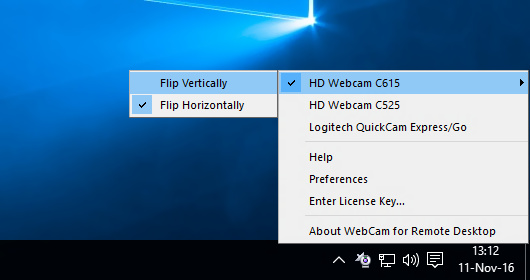
Changing maximum FPS (frame-per-second) value
This option can be changed on the workstation side.
In the registry on the Workstation side find the following key:
"HKEY_LOCAL_MACHINE\SOFTWARE\FabulaTech\WebCam for Remote Desktop (Workstation)" (for 32-bit OS)
or
"HKEY_LOCAL_MACHINE\SOFTWARE\Wow6432Node\FabulaTech\WebCam for Remote Desktop (Workstation)" (for 64-bit OS)
or
"HKEY_LOCAL_MACHINE\SOFTWARE\Wow6432Node\FabulaTech\WebCam for Remote Desktop (Workstation)" (for 64-bit OS)
and change the "FPS" value (30 by default). The value should be set in decimal format.
1 - minimum frame-per-second and the lowest traffic.
30 - maximum frame-per-second and the highest traffic.
To apply the changes, reopen the remote session or reselect a webcam from the list in the tray menu on the server side.